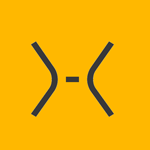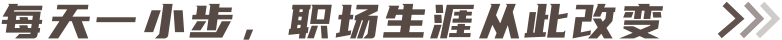教程内容:
Apache安装目录:/usr/local/apache
目的:
配置Apache虚拟主机
具体操作:
1、修改Apache主配置文件
cp /usr/local/apache/conf/httpd.conf /usr/local/apache/conf/httpd.conf-bak #修改之前先备份
vi /usr/local/apache/conf/httpd.conf #修改
找到# Virtual hosts这一行,添加以下两行:
Include conf/error/*.conf Include conf/vhost/*.conf
找到# Server-pool management (MPM specific)这一行,取消下面一行的注释
Include conf/extra/httpd-mpm.conf
找到#ErrorDocument 404 /404.html这一行,取消前面的注释
ErrorDocument 404 /404.html #404.html需要创建好放在网站根目录下面
找到# ErrorLog: The location of the error log file.这一段,添加
ErrorLog "/usr/local/apache/logs/error_log" #Apache错误日志记录,需要创建好目录文件
#ErrorLog "/dev/null" #表示不记录Apache错误日志
LogLevel crit #日志级别,致命情况才记录
找到# The location and format of the access logfile (Common Logfile Format).这一段,添加
CustomLog "|/usr/local/apache/bin/rotatelogs /usr/local/apache/logs/access_log%Y%m%d.log 86400 480" combined #按天保存Apache访问日志记录
:wq! #保存退出
2、创建虚拟主机配置文件存放目录
cd /usr/local/apache/conf
mkdir vhost #创建虚拟主机存放目录
mkdir error #创建空主机头存放目录
3、禁止Apache空主机头设置
cd /usr/local/apache/conf/error vi error.osyunwei.com.conf #编辑 NameVirtualHost *:80 <VirtualHost *:80> ServerAdmin yourmail@mail.com DocumentRoot /tmp ServerName error </VirtualHost>
:wq! #保存退出
4、添加虚拟主机配置文件
cd /usr/local/apache/conf/vhost
vi bbs.osyunwei.com.conf #编辑
<VirtualHost *:80> # ServerAdmin webmaster@dummy-host.example.com DocumentRoot /home/web/osyunwi.com/bbs.osyunwei.com/ ServerName bbs.osyunwei.com ServerAlias bbs.osyunwei.com # ErrorLog logs/dummy-host.example.com-error_log # CustomLog logs/dummy-host.example.com-access_log common CustomLog "|/usr/local/apache/bin/rotatelogs /usr/local/apache/logs/osyunwei.com/bbs.osyunwei.com/access_log%Y%m%d.log 86400 480" combined #访问日志,目录文件需要提前创建好 DirectoryIndex index.htm index.html index.php <Directory "/home/web/osyunwi.com/bbs.osyunwei.com/"> php_admin_value open_basedir "/home/web/osyunwi.com/bbs.osyunwei.com/:/tmp/" #防止php木马跨站 Options Includes ExecCGI FollowSymLinks AllowOverride All Order allow,deny Allow from all </Directory> </VirtualHost>
:wq! #保存退出
vi sns.osyunwei.com.conf #编辑
<VirtualHost *:80> # ServerAdmin webmaster@dummy-host.example.com DocumentRoot /home/web/osyunwi.com/sns.osyunwei.com/ ServerName sns.osyunwei.com ServerAlias sns.osyunwei.com # ErrorLog logs/dummy-host.example.com-error_log # CustomLog logs/dummy-host.example.com-access_log common CustomLog "|/usr/local/apache/bin/rotatelogs /usr/local/apache/logs/osyunwei.com/sns.osyunwei.com/access_log%Y%m%d.log 86400 480" combined #访问日志,目录文件需要提前创建好 DirectoryIndex index.htm index.html index.php <Directory "/home/web/osyunwi.com/sns.osyunwei.com/"> php_admin_value open_basedir "/home/web/osyunwi.com/sns.osyunwei.com/:/tmp/" #防止php木马跨站 Options Includes ExecCGI FollowSymLinks AllowOverride All Order allow,deny Allow from all </Directory> </VirtualHost>
:wq! #保存退出
5、重启Apache
service httpd restart #重启
至此,Linux下Apache虚拟主机配置教程完成。